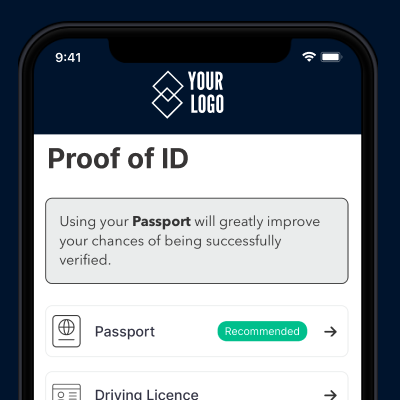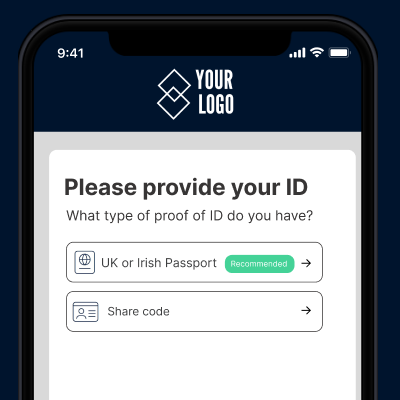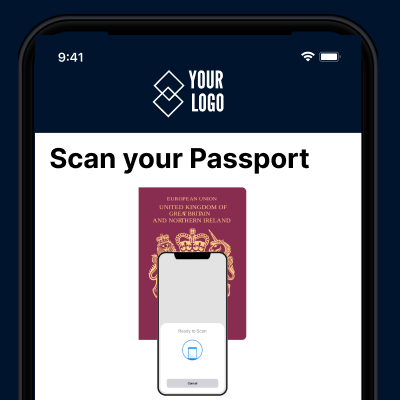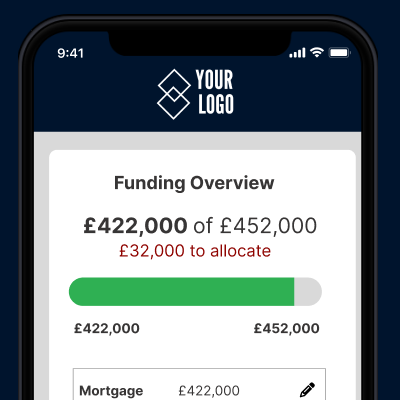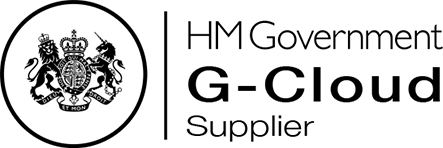RECEIVED AN SMS OR EMAIL ASKING YOU TO VERIFY WITH CREDAS?
Many companies use Credas in order to run checks and verify the identity of their customers. If you’ve received such a request, you can download our mobile app to find out which company is asking you to verify your identity with Credas.
Download our iOS App
Download our Android App
Complete via the Credas portal
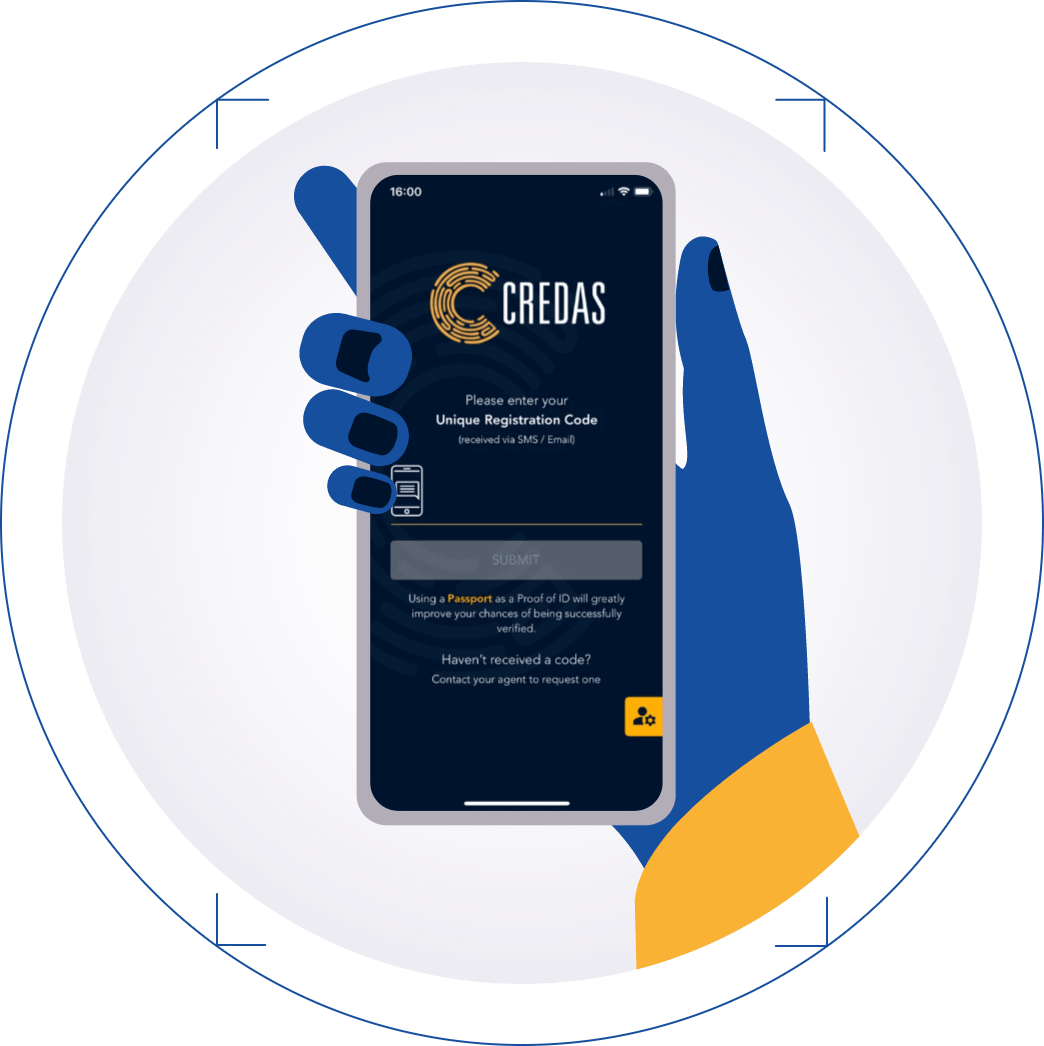
USER GUIDES
Need help completing one of our checks? Find step by step guidance below.
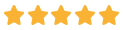 250,000+ appstore reviews
250,000+ appstore reviews